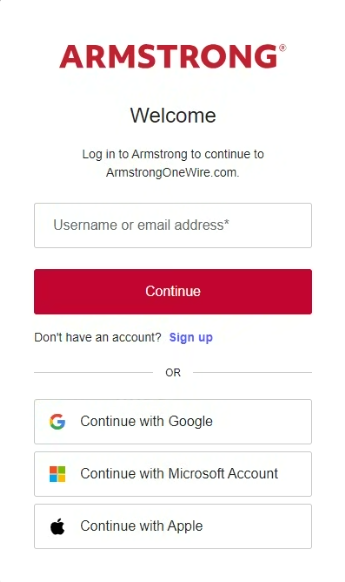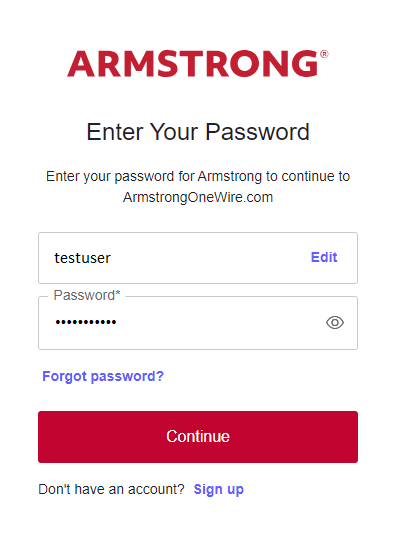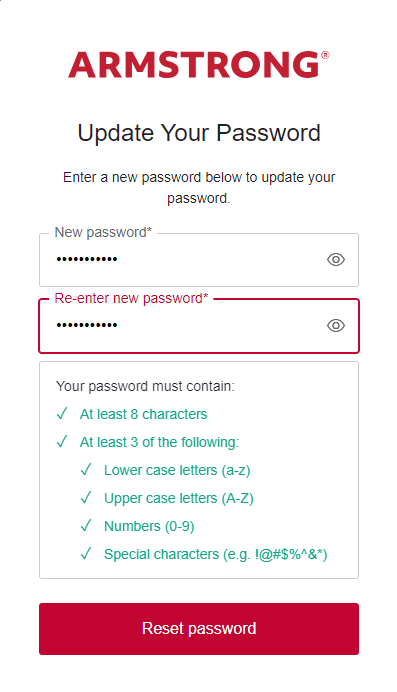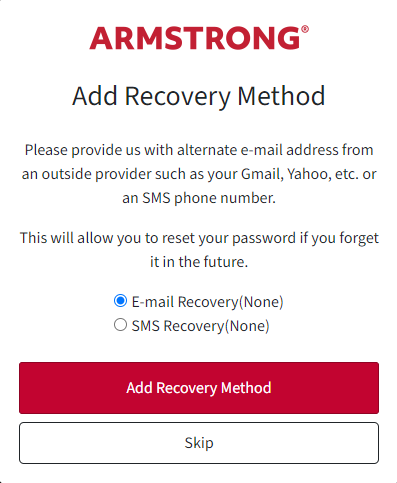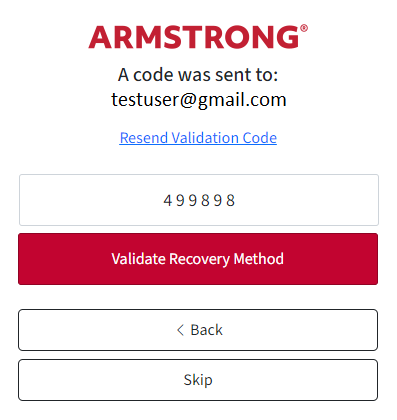A New Sign-In Experience
We've enhanced the way users sign in to their Armstrong account online. As part of our continuous effort to provide you with the best and most secure services, this change will make managing your account even more seamless and secure.
- When logging into ArmstrongOneWire.com you will be prompted to enter your username or Email address associated with your Armstrong account or given the option to sign in with your Apple, Google, or Microsoft Account.
-
If you choose to proceed using your Armstrong Account, enter your Armstrong username or email address and password.
Note: If you choose to sign in with a third-party account, you will be taken through their sign in process.
-
ArmstrongOneWire.com requires users to have a strong password.
Strong passwords must be at least 8 characters and have at least 3 of the following:- Lower case letters
- Upper case letters
- Numbers
- Special characters
If you’re current password does not meet these requirements you will be prompted to change it. - Additionally, you may be asked to update your Recovery E-mail Address or SMS number for your account. A recovery email address is an alternate email such as a Gmail or iCloud account that will allow you to reset your password should you forget it.
-
Enter your recovery email address in the field then click on “Update E-mail”. You will be sent a confirmation email with a 6-digit verification code to the address you provided.
Note: If you choose to add a recovery SMS number, a 6-digit verification code will be sent to the phone number you provided.
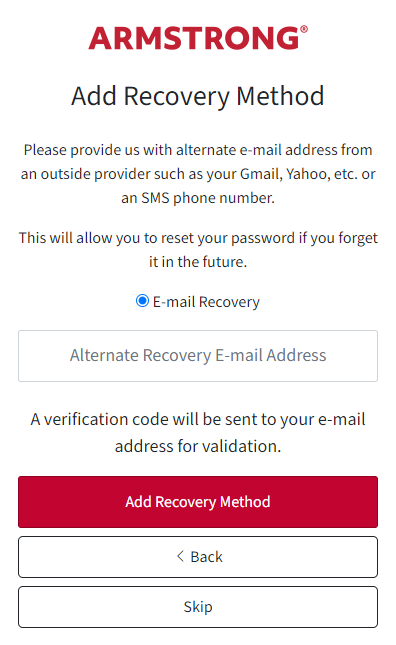
- Once received, enter the 6-digit verification code and click on “Validate Recovery Method”.