Communication Preferences
By submitting your email address to Armstrong, you have agreed to receive certain email communications. As a customer, you have the option to change your preferences at any time. To manage your preferences, see details below.
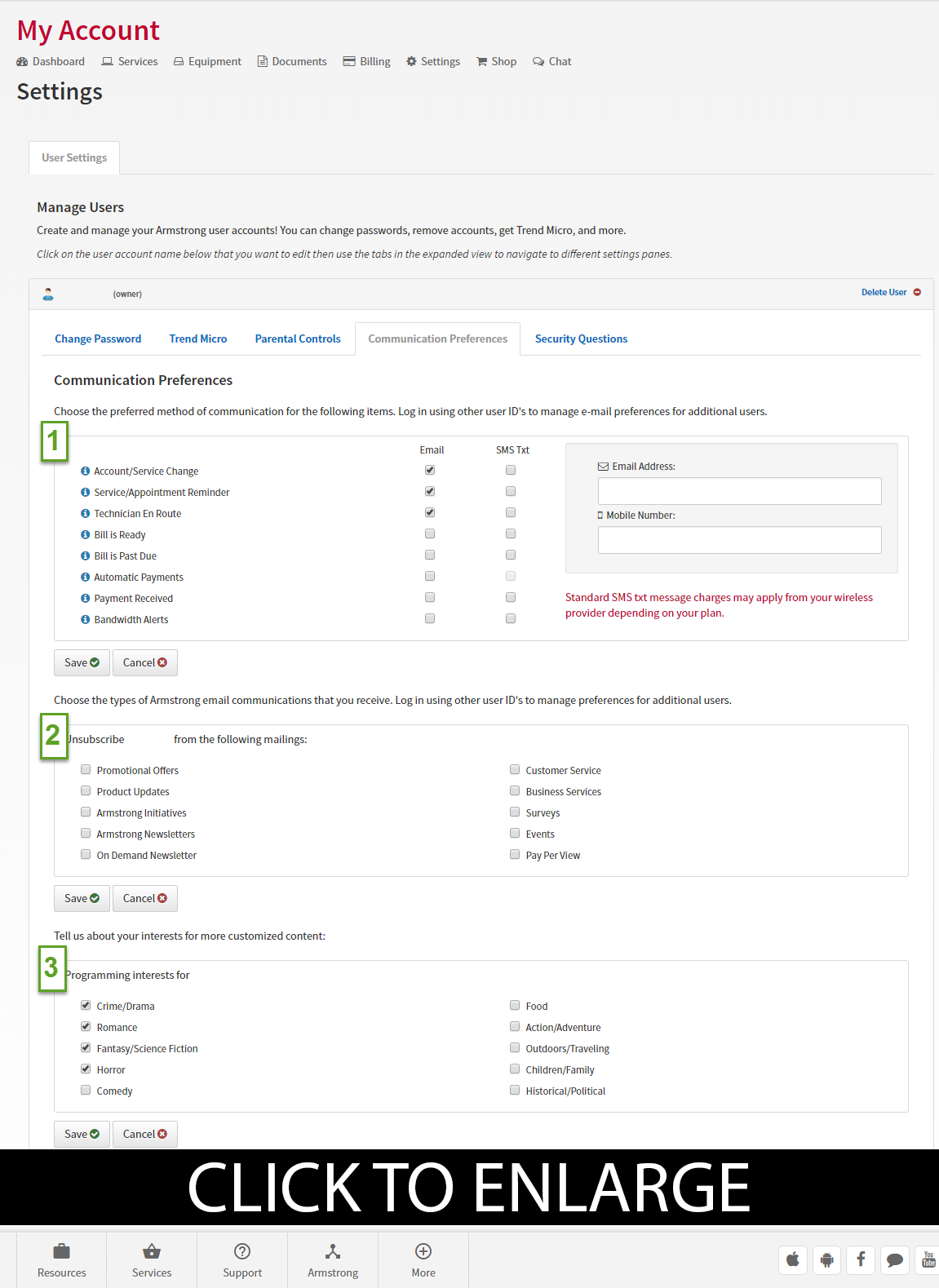
Manage your Armstrong communication preferences:
- Click on "My Account" in the top right-hand corner of the page
- Sign-in using your Armstrong username and password
- Navigate to your "Settings" tab on your My Account dashboard
- Find and click on the "Communication Preferences" tab
How to set up your Armstrong preferences
1. Opt-in to to receive account notifications:
- Scroll down till you reach the first box of options
- Check the boxes of communications you wish to "Opt-in" to receive
- Click the "Save" button
2. Unsubscribe from email communications:
- Scroll down the page till you reach the second box of options
- Check the boxes of email communications you wish to
"unsubscribe" from receiving - Click the "Save" button
3. Manage your programming interests for more customized content:
- Scroll down the page till you reach the third box of options
- Check the boxes of which genres you wish to know about first
- Click the "Save" button
*Communication preferences could take up to 48 hours to change.